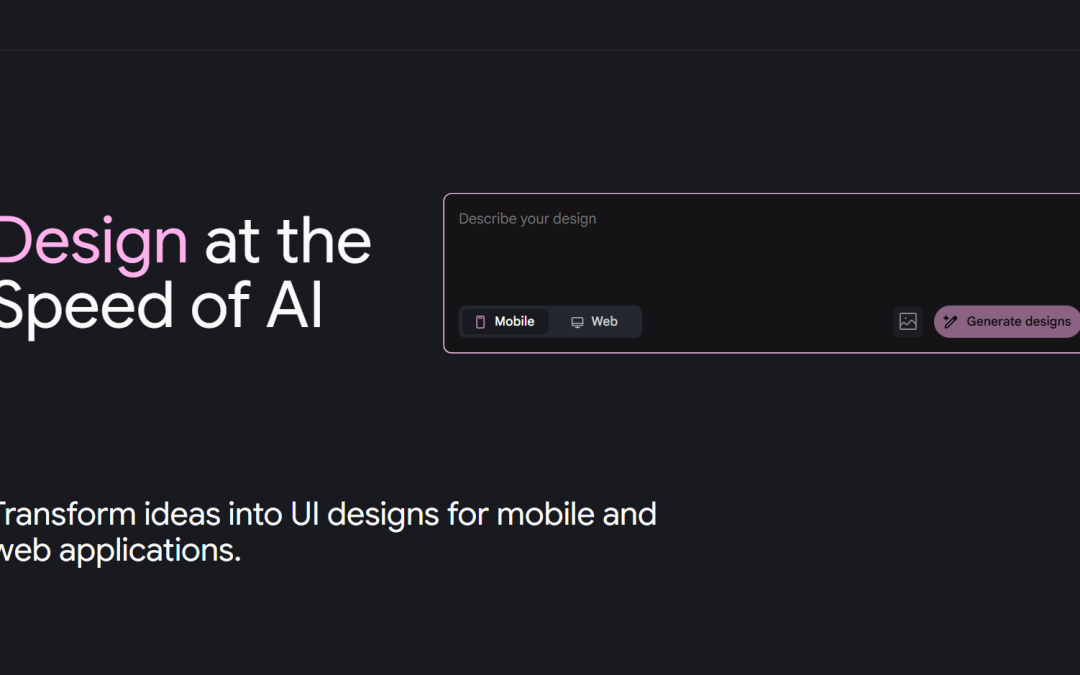In the ever-evolving landscape of application development, Google has once again set a new benchmark with the introduction of Stitch, an AI-powered tool designed to streamline and enhance the UI design process.
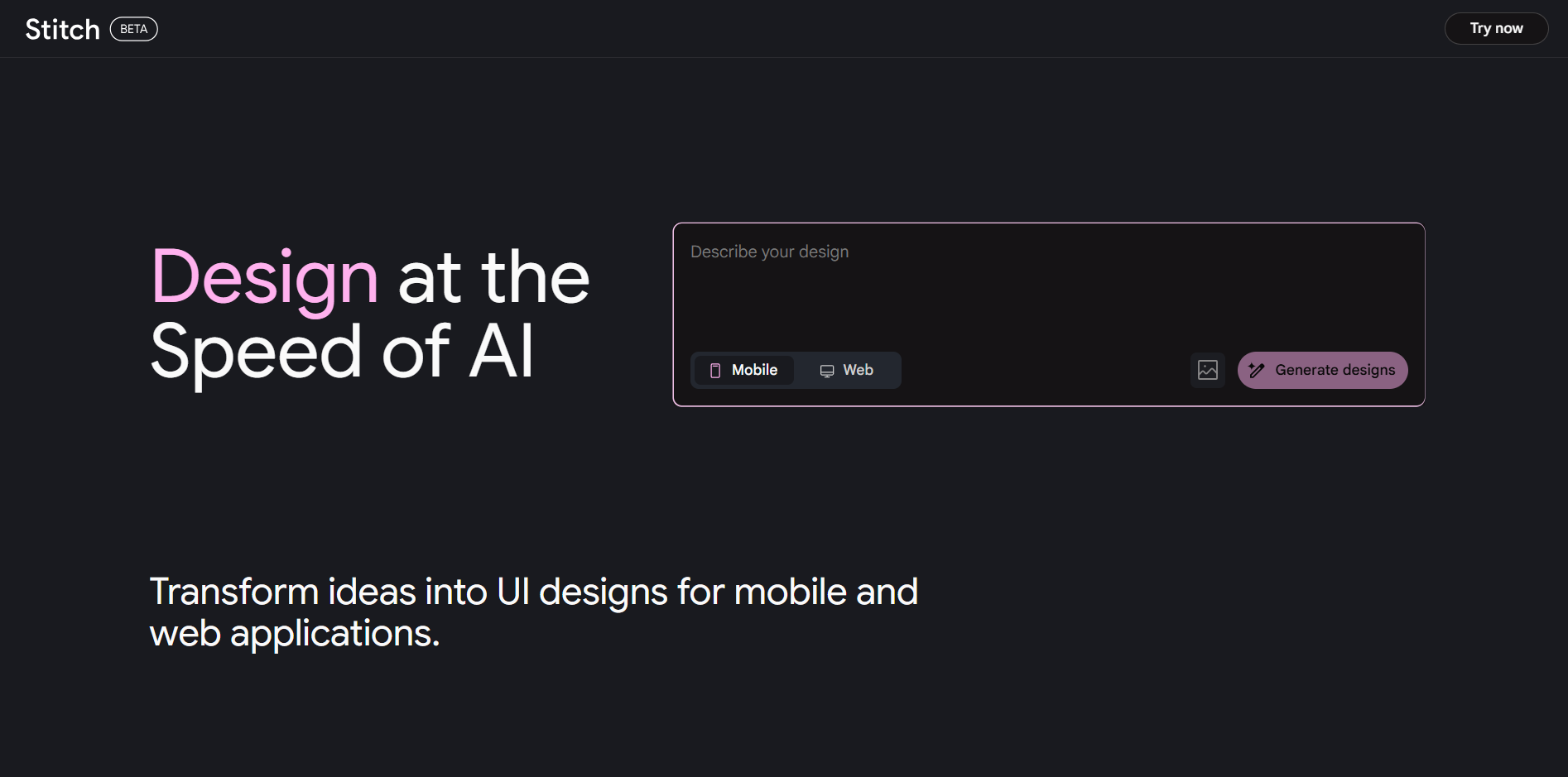
What is Google Stitch?
Stitch is an innovative tool that leverages the capabilities of Google’s Gemini 2.5 Pro and Gemini 2.5 Flash AI models to transform simple text prompts and reference images into fully functional UI designs and frontend code.
Key Features of Google Stitch
-
Natural Language Processing: Describe your desired UI in plain English, and Stitch will generate the corresponding design and code.
-
Image-Based Design: Upload wireframes, sketches, or screenshots to guide the AI in creating the UI.
-
Multiple Design Variations: Generate various design options to choose the one that best fits your vision.
-
Export to Figma: Seamlessly export designs to Figma for further refinement and collaboration.
-
Customizable Elements: Tailor color schemes, layouts, and user experiences to match your brand identity.
Integration with Gemini AI Models
Stitch utilizes the power of Gemini 2.5 Pro and Gemini 2.5 Flash, Google’s advanced AI models, to interpret user inputs and generate high-quality UI designs.
Exporting to Figma
One of Stitch’s standout features is its ability to export generated designs directly to Figma, a popular design collaboration tool. This integration allows designers and developers to:
-
Collaborate in Real-Time: Work simultaneously on designs with team members.
-
Refine Designs: Make detailed adjustments to the AI-generated UI.
-
Maintain Consistency: Ensure design elements align with existing projects and brand guidelines.
Customization and Flexibility
Stitch offers a high degree of customization, enabling users to:
-
Adjust Layouts: Modify the arrangement of UI elements to suit specific needs.
-
Change Color Schemes: Align the design with your brand’s color palette.
-
Incorporate Feedback: Easily implement changes based on stakeholder input.
Use Cases for Google Stitch
-
Rapid Prototyping: Quickly generate UI designs for new app ideas.
-
Design Iteration: Explore multiple design options without starting from scratch.
-
Educational Purposes: Teach UI/UX principles using AI-generated examples.
-
Startup Development: Assist startups in creating professional-looking apps without extensive design resources.
Comparison with Other Tools
While tools like Figma’s Make UI offer similar functionalities, Stitch stands out due to its:
-
AI-Powered Code Generation: Automatically produces frontend code alongside the UI design.
-
Natural Language Interface: Simplifies the design process by allowing users to describe their vision in plain English.
-
Integration with Google’s Ecosystem: Seamlessly works with other Google tools and services.
Future Developments
Google plans to enhance Stitch further by introducing features like:
-
Screenshot-Based Editing: Make changes to designs by annotating screenshots.
-
Expanded Language Support: Support for additional languages beyond English.
-
Enhanced Collaboration Tools: Improved features for team-based design projects.
Conclusion
Google Stitch is poised to revolutionize the way developers and designers approach UI design. By combining the power of AI with user-friendly features, Stitch offers a streamlined, efficient, and collaborative approach to app development. Whether you’re a seasoned developer or a startup founder, Stitch provides the tools you need to bring your app ideas to life with ease and precision.